
EPUB Table Formatting: AI vs. Manual Translation
Struggling with table formatting in EPUB files? Here's the quick answer: AI tools are fast, cost-effective, and great for standardized layouts, while manual formatting offers full control for complex or custom designs.
Key Takeaways:
- AI Formatting: Works best for large projects, tight deadlines, and multilingual content. Tools like BookTranslator.ai handle 99+ languages and cost $5.99–$9.99 per 100K words.
- Manual Formatting: Ideal for unique layouts, accessibility tailoring, and intricate tables with images or formulas. Requires skilled professionals and more time.
Quick Comparison:
| Feature | AI-Powered Formatting | Manual Formatting |
|---|---|---|
| Speed | Very fast | Slower, manual effort |
| Cost | $5.99–$9.99/100K words | Varies, higher for labor |
| Language Support | 99+ languages | Configured per language |
| Customization | Algorithm-based rules | Full manual control |
| Best For | Standard layouts, large scale | Complex, custom designs |
Bottom line: Choose AI for speed and cost-efficiency. Opt for manual formatting when precision and custom styling are top priorities.
calibre epub (29) table with fixed left column
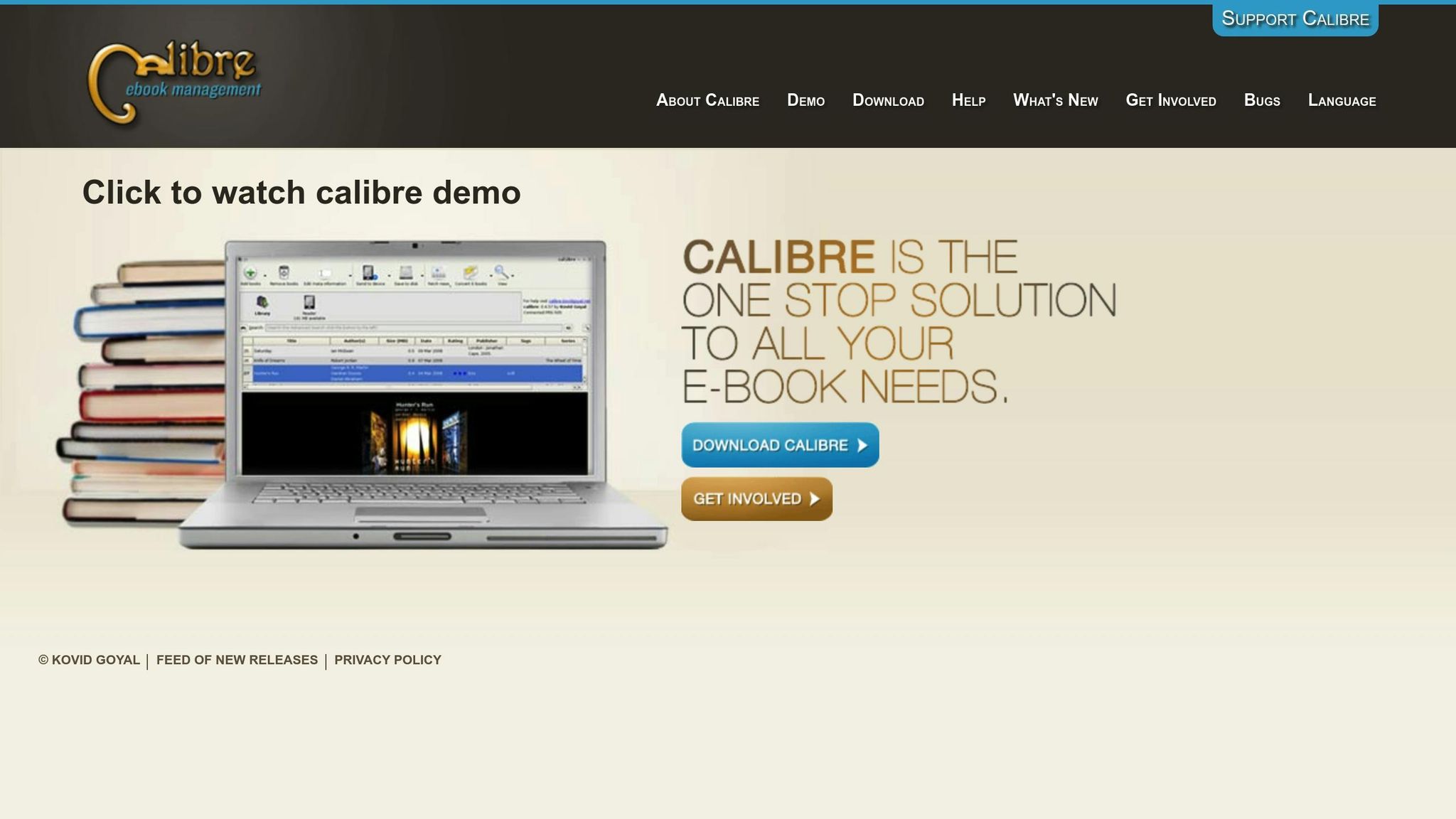
Common EPUB Table Formatting Issues
Before diving into AI and manual workflows, it's important to understand three main challenges that come with formatting tables in EPUB files. These challenges can affect how tables look, how accessible they are, and whether they maintain their intended structure.
Structure and Accessibility Problems
Keeping the structure of a table intact can be tricky due to several factors:
- Reading order issues: These can make it hard for screen readers to interpret the content properly.
- Broken or missing HTML tags: These errors can completely disrupt the layout.
- Cell misalignment: Variations in text length - especially in right-to-left (RTL) languages - can throw off table alignment.
EPUB Version Compatibility
Different EPUB versions handle tables in unique ways, which can lead to compatibility problems:
- Fixed-layout EPUBs: These rely on static positioning, making them difficult to view on smaller screens.
- Reflowable EPUBs: Tables may get split across pages or extend beyond the visible area of the screen.
- EPUB 2.0 vs. EPUB 3.0: While EPUB 3.0 supports more advanced CSS and HTML features, it also introduces added complexity, whereas EPUB 2.0 offers limited styling options.
Challenges with Complex Tables
Some tables are inherently more difficult to format:
- Nested tables: These can cause the hierarchy to collapse, making the table unreadable.
- Tables with images or charts: These often lose resolution, captions, or references during conversion.
- Mixed-language tables: Encoding issues, text direction conflicts, and varying text lengths can create formatting headaches.
These challenges play a key role in shaping how AI and manual formatting approaches are applied, as we'll explore next.
How AI Formats Tables
AI tools simplify the process of handling EPUB table formatting by automating the preservation of structure and adjusting layouts dynamically.
For example, BookTranslator.ai uses its AI engine to format EPUB tables as cohesive units. It ensures the original structure, style, and layout remain intact while translating content into over 99 languages with just a single click. Its smart algorithms adjust spacing and proportions to account for text expansion or contraction, keeping the tables visually consistent and well-designed.
sbb-itb-0c0385d
Manual Table Formatting Steps
Formatting tables manually for EPUB involves using specific HTML/CSS techniques, thorough quality checks, and a dedicated team.
Custom Table Solutions
Start by using tailored HTML/CSS code to maintain the structure and styling of complex tables across different EPUB readers.
Quality Checks
Ensure the following steps are completed:
- Confirm the table structure meets EPUB specifications
- Test compatibility with assistive technologies for accessibility
- Check how the table displays on various devices
Time and Staffing Requirements
This process requires skilled HTML/CSS professionals, EPUB validators, and accessibility specialists. Manual coding and testing can extend production timelines by several days or even weeks.
Up next, we’ll compare AI and manual methods for table formatting.
AI vs. Manual: Direct Comparison
Here's a breakdown of how AI-powered and manual workflows stack up across key features and their ideal use cases:
Feature Comparison
This table highlights differences in speed, accuracy, cost, and more:
| Feature | AI-Powered Formatting | Manual Formatting |
|---|---|---|
| Processing Speed | Extremely fast | Slower due to manual coding |
| Layout Preservation | Retains original styling | Custom styling through hand-coded markup |
| Language Support | Handles 99+ languages | Requires individual configuration per language |
| Cost | $5.99–$9.99 per 100K words | Costs vary based on staffing and project scope |
| Customization | Uses algorithm-based rules | Offers full manual control |
| Quality & Accuracy | Consistent automated output | Depends on human review and QA |
Best Uses by Project Goal
AI-Powered Formatting is a great fit for:
- High-volume projects with tight deadlines
- Multilingual publications
- Standardized table layouts
- Budget-conscious projects
- Repetitive tables where cost-efficiency is key
Manual Formatting excels when:
- Unique table styling is required
- Accessibility features need tailoring
- Special characters must be handled with care
- Complex mathematical formulas are involved
- Projects demand precise, pixel-perfect results
Each method has its strengths, so the right choice depends on your project's specific needs.
BookTranslator.ai documentation
Conclusion
After comparing AI and manual methods, here are the key points to keep in mind.
Key Highlights
AI streamlines EPUB table formatting in over 99 languages.
Advantages include:
- Uniform table layout and styling
- Compatibility with 99+ languages, paired with pricing based on word count
Consider how these align with your specific project needs.
Selecting the Best Approach
The choice depends on your priorities - volume and efficiency or custom precision.
- AI: Best for large-scale projects, limited budgets, and standardized table designs
- Manual: Best for detailed styling, intricate formulas, and exact layouts