
Best online Epub reader online
Looking for the best way to read EPUB files hassle-free? Here's a quick breakdown of top EPUB readers based on features, compatibility, and user needs:
- Calibre Web: Ideal for managing large eBook libraries with advanced search, metadata tools, and secure user management. Requires Python and works well for detailed library organization.
- BookFusion: Perfect for cloud-first users. Syncs across devices, supports multiple formats, and includes accessibility features like text-to-speech. Free and premium options available.
- Neat Reader: Focuses on simplicity and security. Offers cloud storage, cross-device sync, and a clean interface. Premium plans start at $19.99/year.
- EPUBReader: Lightweight, browser-based tool for quick EPUB access. No installations, works offline, and supports minimal customization.
Quick Comparison
| Feature | Calibre Web | BookFusion | Neat Reader | EPUBReader |
|---|---|---|---|---|
| Cloud Storage | Limited | Yes | Yes | No |
| Cross-Device Sync | No | Yes | Yes | No |
| Text-to-Speech | No | Yes | No | No |
| Dark Mode | Yes | Yes | Partial | Yes |
| PDF Support | Yes | Yes | Limited | No |
| Offline Access | Yes | Yes | Limited | Yes |
| Pricing | Free | Free/$1.99/month | Free/$19.99/year | Free |
Each tool offers unique strengths, so pick the one that matches your reading habits - whether you need robust library management, seamless syncing, or a lightweight browser solution.
Best Software to Read EPUB on Windows 10 and 11
1. Calibre Web
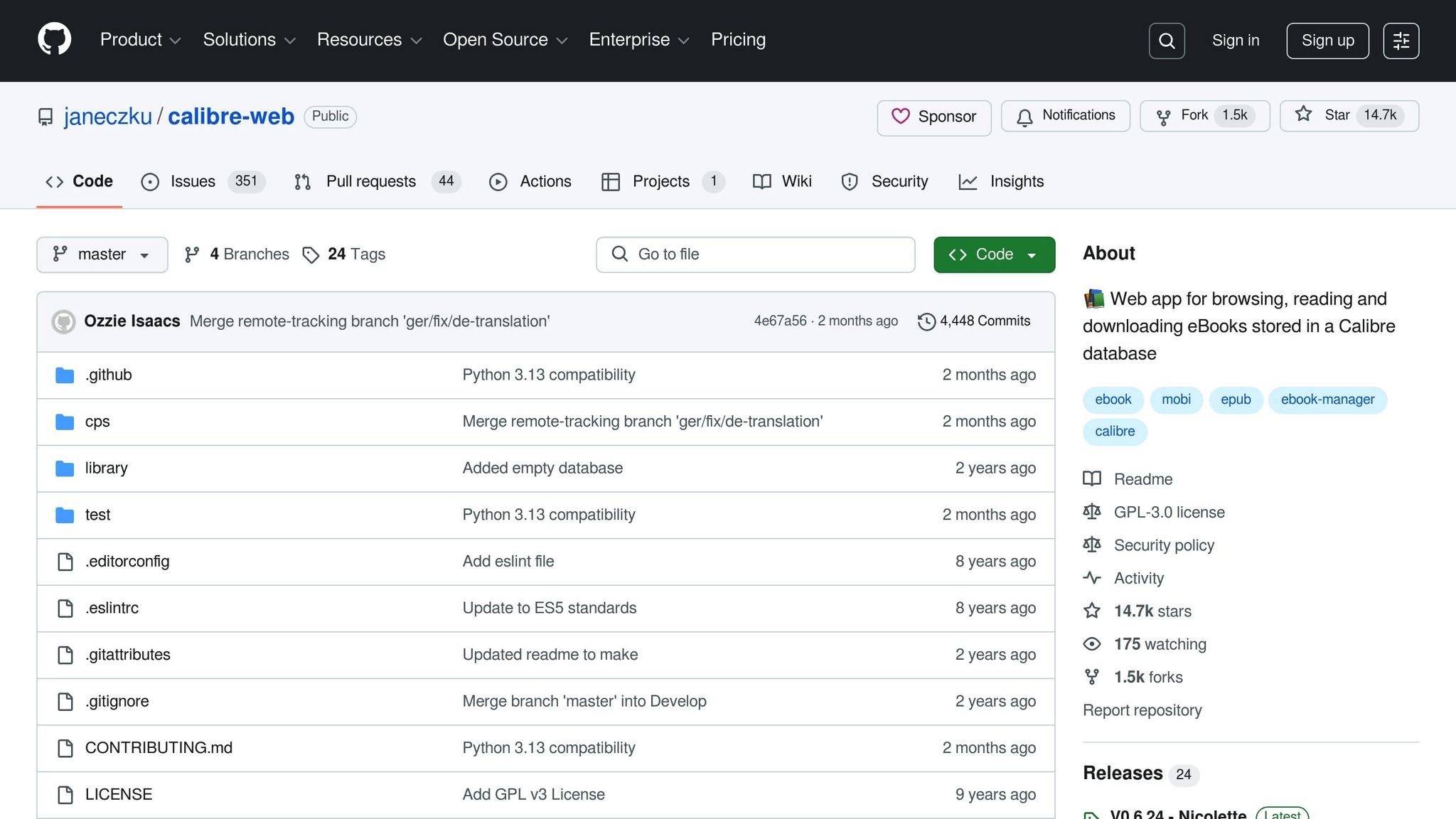
Calibre Web has earned its place among the top EPUB readers, thanks to its thoughtful design and robust features. Launched by addROM in May 2025, this eBook management tool comes with a sleek Bootstrap 3 HTML5 interface, making it both functional and visually appealing.
Key Features
Calibre Web is packed with tools to enhance your reading experience, including:
- In-browser reading for various eBook formats
- Send-to-Kindle integration for one-click transfers
- Kobo synchronization for seamless device compatibility
- Advanced search and filtering, making it easy to find what you need
- Dark and light modes to suit your reading preferences
But it doesn’t stop at just reading. Calibre Web also shines in areas like user management and security.
User Management & Security
Your data is in safe hands with Calibre Web. It offers secure login options, including LDAP, Google/GitHub OAuth, and proxy authentication. Additionally, it allows for granular permissions, ensuring only authorized users can access or download content.
Automation & Library Management
Calibre Web simplifies managing your eBook collection with a range of automated features:
| Feature | What It Does |
|---|---|
| Format Conversion | Converts files automatically to your preferred format. |
| Metadata Enhancement | Keeps book information consistent across your library. |
| Backup Service | Protects your collection with automated backups. |
| EPUB Fixer | Ensures compatibility and proper formatting for your eBooks. |
| Library Auto-Detect | Simplifies setup by automatically organizing your library. |
System Requirements
To get the best performance out of Calibre Web, you'll need:
- Python 3.7 or newer
- ImageMagick for extracting EPUB covers
- Ghostscript for handling PDF files on Windows
Language Support
With support for over 20 languages, Calibre Web caters to a diverse, global audience, offering a multilingual interface for users worldwide.
Customization Options
Calibre Web allows users to tailor the platform to their needs with features like:
- Organizing and filtering content
- Managing custom columns
- Editing metadata
- Setting personalized reading preferences
- Viewing individual libraries for each user
The "Magic Link" login system makes it easy to access your library across multiple devices without sacrificing security. Plus, the platform is designed with privacy in mind - it only stores a randomly generated ID, never collecting or sharing personal information.
With these features, Calibre Web stands out as a versatile tool for managing and enjoying your digital library.
2. BookFusion
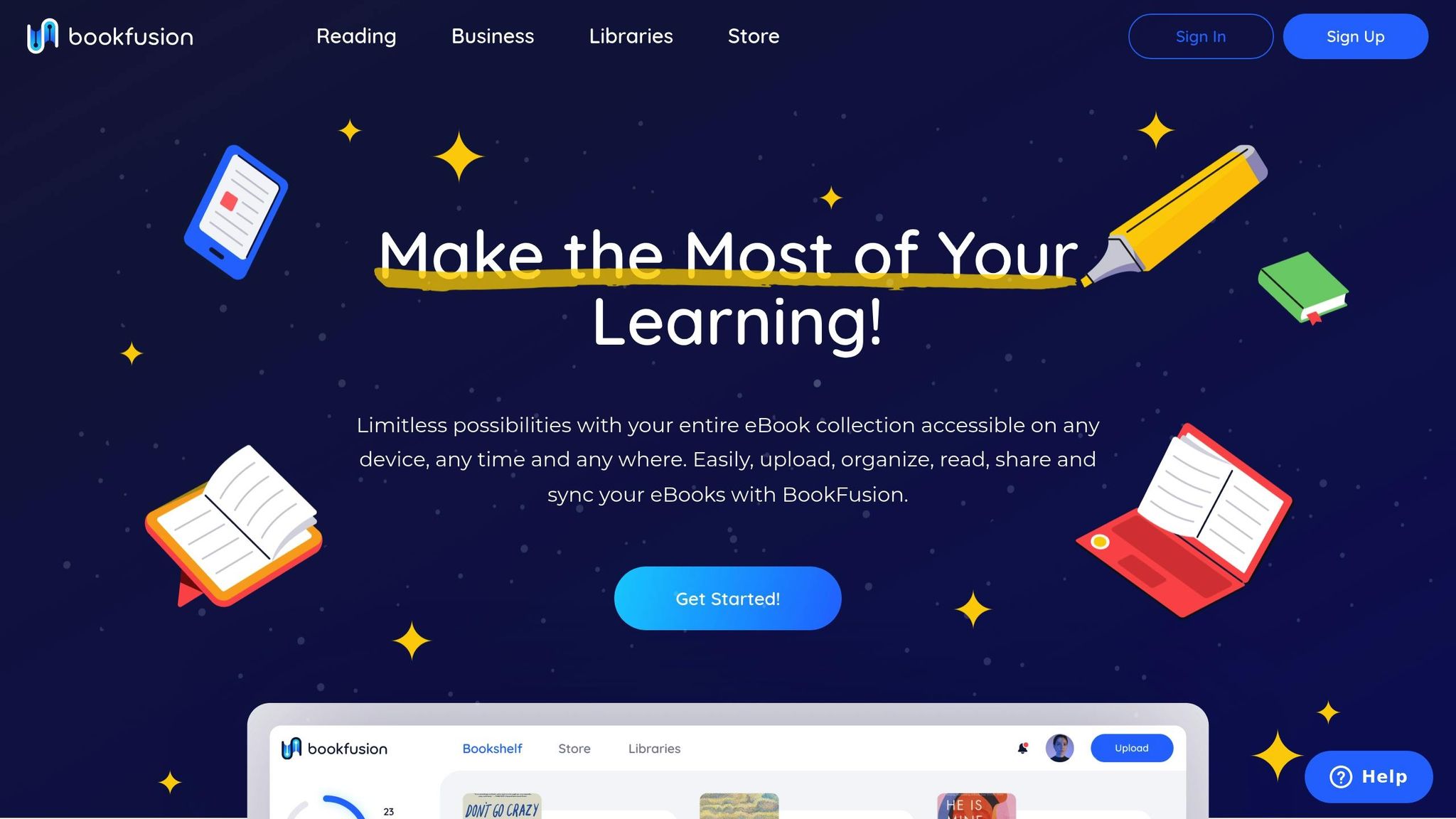
BookFusion is a versatile eBook reader and manager that works across multiple platforms, offering smooth synchronization and plenty of customization options. In May 2025, version 1.38.2 introduced a handy "Currently reading" section along with enhanced sorting options for books and series. Let’s dive into what makes this platform stand out.
Core Features
BookFusion is packed with tools that create a well-rounded reading experience. Here’s a quick overview of its key features:
| Feature Category | Capabilities |
|---|---|
| Format Support | Handles EPUB, PDF, CBZ/CBR, and more via its web app |
| Organization Tools | Includes virtual bookshelves, tagging, and grouping by publisher |
| Sync Capabilities | Keeps progress, bookmarks, and highlights synced across devices |
| Language Support | Supports vertical text for Chinese, Vietnamese, Korean, and Japanese |
| Accessibility | Offers text-to-speech and customizable display settings |
Reading Experience
The platform goes beyond basic reading by offering tools to adjust display settings to your liking. For academic and professional users, features like image highlights and PDF annotations come in handy [18, 19, 20].
Cloud Integration & Security
When it comes to security, BookFusion takes it seriously. It uses SSL encryption, limits network access, enforces strict confidentiality protocols, and follows industry-standard practices to protect user data.
Subscription Options
BookFusion’s pricing is flexible, catering to different needs:
- Free Tier: Store up to 10 books
- Casual Monthly: $1.99 per month
- Casual Yearly: $18.99 per year (the most cost-effective option) [19, 21]
User Reception
BookFusion has earned strong ratings on major platforms:
- Google Play: 4.1/5 stars (731 reviews)
- App Store: 4.6/5 stars (306 ratings) [18, 19]
One user, Kri8iv, shared their experience:
"I've been using BookFusion for a couple of years and I've been fortunate enough to see this app grow into the ideal ebook reader. I can sync across all my devices (android phone, iPad and desktop), manage my highlights and share them, upload all my ebooks and magazines into one shelf and even sync all my stuff from Calibre."
- Kri8iv
With thousands of users managing over 2 million eBooks on the platform [18, 19, 20], BookFusion continues to thrive thanks to regular updates and a developer team that listens to its community.
3. Neat Reader
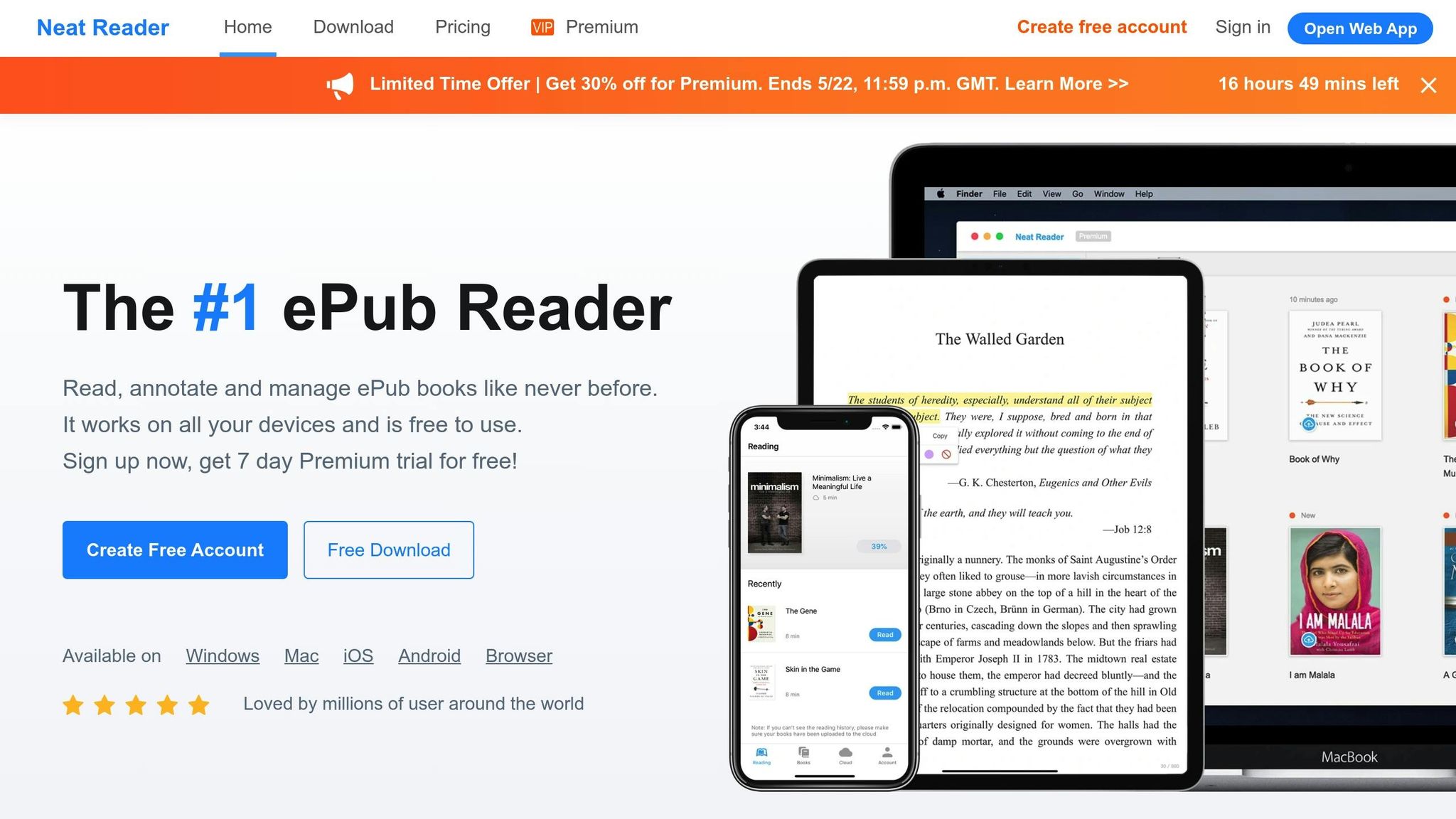
Neat Reader focuses on simplicity while packing in useful features, making it a great choice for fans of digital reading.
Platform Compatibility & Features
Neat Reader works seamlessly across multiple platforms, ensuring a consistent reading experience no matter where you are:
| Feature Category | Details |
|---|---|
| Device Support | Windows, Mac, iOS, Android, Web browsers |
| Cloud Storage | 10GB (Premium) with cross-device sync |
| Format Support | EPUB 2 and EPUB 3 standards |
| Reading Tools | Highlights, notes, search, customizable fonts |
| Organization | Custom categories, cloud backup |
These features are designed to create a smooth and efficient reading experience.
Reading Experience
Neat Reader offers a clean, distraction-free interface, allowing users to focus entirely on their content. Readers can tweak font sizes, styles, and color themes to suit their preferences. It's especially appreciated by technical readers for its ability to handle code blocks effectively.
Security & Privacy Features
Security is a priority for Neat Reader, providing users with peace of mind through several protective measures:
- Encryption: Files are encrypted while stored.
- Authentication: Two-factor authentication is available for added security.
- DRM Protection: Prevents unauthorized file sharing.
- Access Control: Includes time-based access limits and key-based file opening.
Combined with these security features, Neat Reader’s subscription plans are designed to be flexible and accessible.
Subscription Options
Neat Reader offers pricing plans to suit different needs:
- Free: Access to basic features with limited storage.
- Premium Annual: $19.99 per year.
- Lifetime Access: One-time payment of $49.99.
User Experience
Alex, a banking professional from Sydney, shares his thoughts on the platform:
"It's clutter-free and easy to navigate. For those seeking simplicity paired with functionality, this tool excels."
Neat Reader has gained a solid user base, with over 100,000 downloads on Google Play. While some users have suggested enhancements to the dark mode, the development team actively incorporates feedback into regular updates.
The platform’s dedication to privacy is clear in its approach to user data. As Neat Reader explains:
"Stewardship of your data is critical to us and a responsibility that we embrace. We believe that our users' data should receive the same legal protections regardless of whether it's stored on our services or on their home computer's hard drive."
sbb-itb-0c0385d
4. EPUBReader
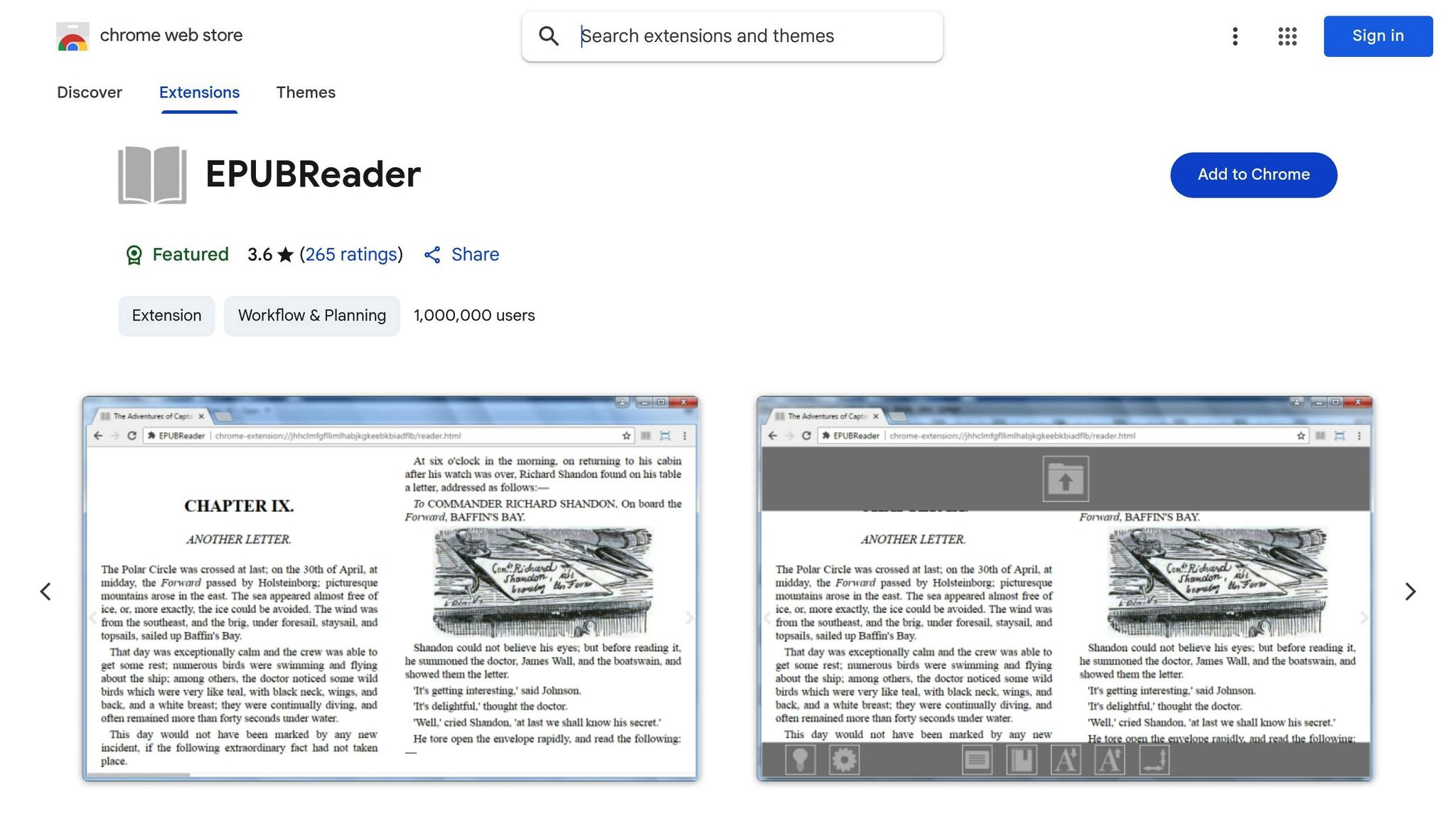
EPUBReader is a lightweight, browser-based EPUB reader built on HTML5. Its focus on simplicity makes it a convenient tool for accessing EPUB files directly through Chrome and other popular browsers.
Platform Compatibility & Technical Specs
EPUBReader works across a variety of platforms and devices, offering flexibility to users:
| Feature | Specification |
|---|---|
| Operating Systems | Windows, Linux, Mac |
| Browser Support | Chrome and other major browsers |
| Storage Requirements | Minimal (loads files in memory) |
| Language Support | 24 languages |
| File Format | EPUB (non-DRM) |
| Internet Requirement | Works offline |
Core Features
Using the epub.js JavaScript library, EPUBReader provides smooth and efficient EPUB reading. Its design is optimized for memory efficiency, allowing users to open books directly from websites or local storage, making it a great choice for devices with limited storage space.
Customization Options
EPUBReader includes several customization features to improve the reading experience:
- Typography: Adjust font styles and sizes to suit your preferences.
- Display: Modify colors and layouts for a more personalized look.
- Accessibility: Features designed to assist users with vision impairments.
These options make it easy for readers to tailor the platform to their needs.
Performance & User Feedback
EPUBReader has received positive feedback from users, with a 4.7/5 rating from 75 user reviews and a 3.6/5 rating on the Chrome Web Store based on 265 reviews. This highlights its reliability and user satisfaction.
Browser Integration
One of EPUBReader's strengths is its seamless integration with browsers. Users can open EPUB files directly from websites or file explorers, making it simple to switch between online and offline reading. This streamlined approach ensures a hassle-free experience for frequent readers.
Features and Limitations
Each e-reading platform offers its own set of strengths and compromises, shaping how users interact with their digital libraries. Here's a closer look at the standout features and challenges of these platforms.
Comprehensive Feature Comparison
| Feature | Calibre Web | BookFusion | Neat Reader | EPUBReader |
|---|---|---|---|---|
| Cloud Storage | Limited | Yes | Yes | No |
| Cross-device Sync | No | Yes | Yes | No |
| Text-to-Speech | No | Yes | No | No |
| Dark Mode | Yes | Yes | Partial | Yes |
| PDF Support | Yes | Yes | Limited | No |
| Offline Access | Yes | Yes | Limited | Yes |
| File Format Support | Extensive | Moderate | Basic | EPUB only |
| Navigation Rating | 4.7/5 | 4.6/5 | 2.2/5 | Not rated |
Standout Features
Some platforms go beyond the basics, offering features that truly set them apart. For instance, BookFusion supports vertical writing for Asian languages, making it a great choice for readers of these texts. Meanwhile, Neat Reader shines with its cloud integration, ensuring smooth synchronization across multiple devices.
User Experience Insights
The experience of using these platforms can vary widely, but certain features clearly resonate with users.
"The BookFusion user experience is way better than Kindle. The ability to organize books (via tags, publisher, collection), markup your books (with highlights and notes, which you can access separately), and then synchronize everything between the mobile and desktop apps make this feel like a complete ebook library experience."
– Mamba888
This focus on organization, annotation, and syncing makes BookFusion a favorite for users looking for a more complete library management system.
Key Limitations
While these platforms offer a range of features, they aren't without their challenges:
Navigation and Accessibility Issues:
- Browser-based limitations: EPUBReader, for example, struggles with functionality constraints typical of browser-based tools.
- Screen reader compatibility: Support varies, making some platforms less user-friendly for individuals relying on assistive technologies.
- Fixed-layout EPUBs: These can be particularly tricky for assistive technologies to handle effectively.
- Metadata inconsistencies: Accessibility metadata remains unreliable across many platforms.
Interestingly, some of these issues aren't new. A 2012 study found that many e-readers struggled with poor navigation and limited lending features. These challenges continue to influence user expectations and platform development today.
Summary and Recommendations
Based on the detailed comparisons earlier, here are some tailored recommendations to help you choose the best platform for your reading needs.
For Academic and Professional Users
If you're managing a large academic or professional library, Calibre Web is a standout option. Its wide format compatibility, advanced search tools, and detailed metadata management make it ideal for organizing and accessing extensive collections. Plus, its secure user management ensures your library remains well-protected.
For Casual Readers
For those who prefer simplicity, EPUBReader is an excellent choice. Its clean, no-frills interface and direct browser integration make it perfect for readers who want quick and easy access to their EPUB files without additional complications.
For Cloud-First Users
If you value seamless cross-device synchronization, BookFusion is a top pick. Its strong cloud integration allows you to sync your reading progress, bookmarks, and highlights across multiple devices, making it a great option for readers who frequently switch between platforms.
Premium Features and Customization
For users looking for advanced options, Neat Reader offers a Premium subscription with features like 10GB of cloud storage, secure cross-device syncing, and enhanced privacy tools. Similarly, BookFusion provides premium features, including support for vertical text in Asian languages, catering to a more diverse audience.
Accessibility Considerations
Accessibility is a key factor for many readers, and platforms that include features like text-to-speech and customizable display settings can make a big difference. BookFusion excels here with built-in text-to-speech functionality and adjustable display options to suit various needs.
"The epub reader should mandatorily possess a clean and comprehensive interface to hold and make books available to its users. Some intuitive features like an in-built dictionary, text highlighters, and animated page flipping are huge pluses. The epub reader should possess a vast library of books from many authors." - SoftwareTestingHelp.com
Final Selection Tips
When choosing the right platform, keep these points in mind:
- Ensure compatibility with your devices.
- Try the free version to explore features before upgrading to a premium plan.
- Decide if cloud synchronization is a priority for your reading habits.
- Check for DRM support if you have protected content.
- Look for customization options in the interface to enhance your reading comfort.
Each platform offers unique strengths: Calibre Web is perfect for detailed library management, BookFusion excels in cloud functionality, Neat Reader focuses on security and premium features, and EPUBReader is the go-to for lightweight and straightforward browsing. Your choice should ultimately align with your specific reading preferences and habits.
FAQs
What’s the difference between Calibre Web and BookFusion for managing large eBook libraries?
Calibre Web and BookFusion take distinct paths in helping users manage eBook libraries, each tailored to different preferences.
Calibre Web acts as a web-based interface for the popular Calibre software, making it a strong choice for those who prefer to self-host their library. It offers advanced customization options, supports a variety of eBook formats, and includes powerful tools for managing metadata. However, setting it up requires some technical know-how, as it involves managing a local server. This makes it ideal for users who enjoy a hands-on approach.
In contrast, BookFusion provides a cloud-based solution designed with simplicity and convenience in mind. It makes managing your library across devices effortless, supports formats like EPUB and PDF, and comes with features like cloud syncing, adjustable reading settings, and even analytics to track your reading habits. If you're looking for a user-friendly, cross-platform experience, BookFusion might be the better fit.
How does Neat Reader protect my eBooks and personal information?
Neat Reader prioritizes your security and privacy by employing bank-grade encryption to protect your eBooks and personal information. To keep your data safe, their team performs regular security audits, addressing any potential risks swiftly and effectively.
What’s more, you retain complete control over your files and personal data, ensuring your content stays private while using the platform. Neat Reader is dedicated to offering a secure and reliable reading experience you can trust.
Can I use EPUBReader offline, and what are its main drawbacks?
Yes, EPUBReader works offline, which means you can access and read EPUB files even without an internet connection. This makes it a handy option for reading while traveling or in areas with limited connectivity.
That said, it does come with a few drawbacks. As a browser extension, its capabilities are more limited compared to standalone EPUB reader apps. It doesn’t offer advanced features like extensive customization options, support for interactive content, or smooth cloud syncing that some dedicated apps provide. If you’re after a simple and lightweight tool for reading EPUB files, EPUBReader gets the job done. However, for those who need a more feature-rich experience, it might fall short.